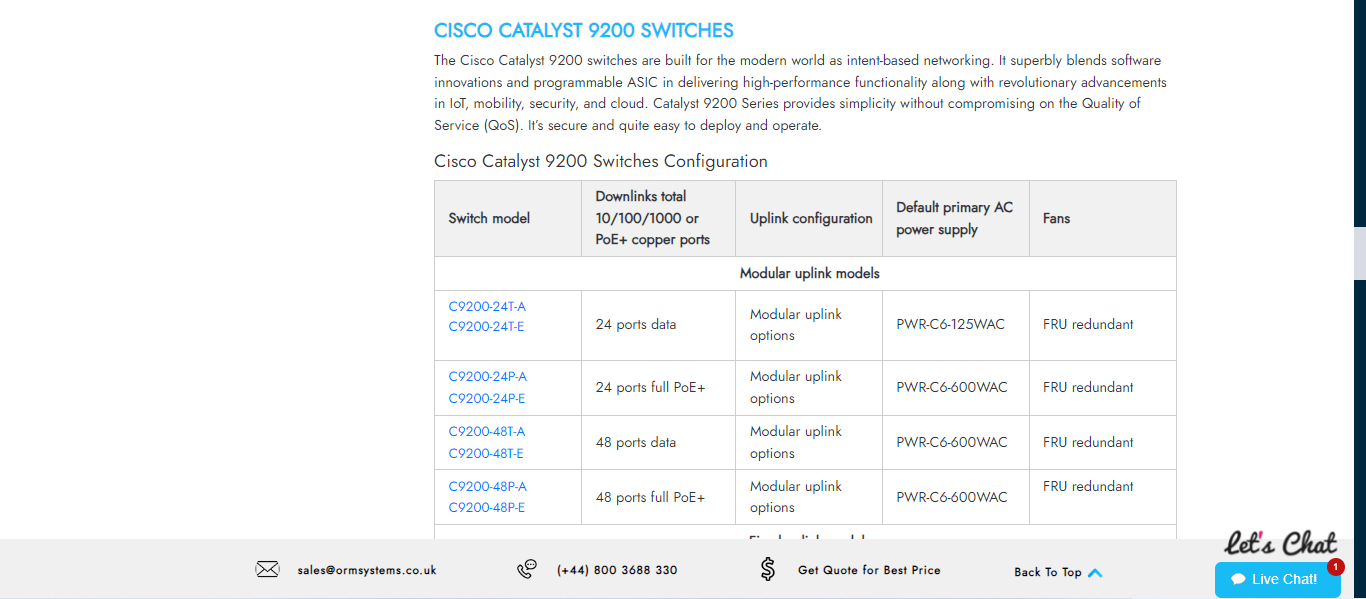In today’s interconnected world, multi-tenancy has become a critical requirement for organizations that need to manage multiple clients or departments within a single network infrastructure. The Cisco Catalyst 9200 series is well-suited for implementing multi-tenancy networks, providing robust features that ensure security, scalability, and efficient management. This article explores how to implement multi-tenancy networks using the Cisco Catalyst 9200, highlighting its key features, benefits, and practical steps for deployment.
Understanding Multi-Tenancy Networks
Multi-tenancy refers to a network architecture where multiple independent users (tenants) share the same physical infrastructure but operate in isolated environments. This approach is common in cloud computing, data centers, and large enterprises to optimize resource utilization and simplify management.
Key Benefits of Multi-Tenancy
| Benefit | Description |
| Resource Optimization | Maximizes the use of existing network resources. |
| Cost Efficiency | Reduces the need for separate physical infrastructure for each tenant. |
| Simplified Management | Centralizes management while maintaining isolation between tenants. |
| Enhanced Security | Ensures data and traffic isolation between different tenants. |
| Scalability | Easily scales to accommodate new tenants without major infrastructure changes. |
Key Features of Cisco Catalyst 9200 for Multi-Tenancy
The Cisco Catalyst 9200 series offers several features that make it ideal for implementing multi-tenancy networks:
| Feature | Description |
| Virtual LANs (VLANs) | Segregates network traffic into isolated segments. |
| Private VLANs (PVLANs) | Enhances security by restricting communication between devices in the same VLAN. |
| VRF-Lite (Virtual Routing and Forwarding) | Creates multiple virtual routing tables on the same physical device. |
| Access Control Lists (ACLs) | Controls traffic flow and enforces security policies. |
| Quality of Service (QoS) | Prioritizes traffic to ensure optimal performance for critical applications. |
Implementing Multi-Tenancy with Cisco Catalyst 9200
To effectively implement multi-tenancy on the Cisco Catalyst 9200, follow these key steps:
Step 1: Configure VLANs
VLANs are the foundation of multi-tenancy, providing logical separation of network traffic.
Creating VLANs
- Access the Switch CLI: Connect to the switch’s command-line interface.
Create VLANs for Each Tenant:
bash
Copy code
Switch(config)# vlan 10
Switch(config-vlan)# name Tenant_A
Switch(config)# vlan 20
Switch(config-vlan)# name Tenant_B
Step 2: Configure Private VLANs (PVLANs)
Private VLANs add an extra layer of security by limiting communication between devices within the same VLAN.
Setting Up PVLANs
Define Primary and Secondary VLANs:
bash
Copy code
Switch(config)# vlan 100
Switch(config-vlan)# private-vlan primary
Switch(config)# vlan 110
Switch(config-vlan)# private-vlan community
Switch(config)# vlan 120
Switch(config-vlan)# private-vlan isolated
Associate Secondary VLANs with Primary VLAN:
bash
Copy code
Switch(config)# vlan 100
Switch(config-vlan)# private-vlan association 110,120
Step 3: Implement VRF-Lite
VRF-Lite enables the creation of multiple virtual routing instances within a single physical switch, providing isolated routing tables for each tenant.
Configuring VRF-Lite
Create VRF Instances:
bash
Copy code
Switch(config)# ip vrf Tenant_A
Switch(config-vrf)# rd 1:1
Switch(config)# ip vrf Tenant_B
Switch(config-vrf)# rd 2:2
Assign Interfaces to VRFs:
bash
Copy code
Switch(config)# interface gigabitEthernet 1/0/1
Switch(config-if)# ip vrf forwarding Tenant_A
Switch(config-if)# ip address 192.168.10.1 255.255.255.0
Switch(config)# interface gigabitEthernet 1/0/2
Switch(config-if)# ip vrf forwarding Tenant_B
Switch(config-if)# ip address 192.168.20.1 255.255.255.0
Step 4: Configure Access Control Lists (ACLs)
ACLs are essential for enforcing security policies and controlling traffic flow between tenants.
Creating and Applying ACLs
Define ACL Rules:
bash
Copy code
Switch(config)# access-list 101 permit ip 192.168.10.0 0.0.0.255 any
Switch(config)# access-list 102 permit ip 192.168.20.0 0.0.0.255 any
Apply ACLs to Interfaces:
bash
Copy code
Switch(config)# interface gigabitEthernet 1/0/1
Switch(config-if)# ip access-group 101 in
Switch(config)# interface gigabitEthernet 1/0/2
Switch(config-if)# ip access-group 102 in
Step 5: Configure Quality of Service (QoS)
QoS ensures that critical applications receive the necessary bandwidth and priority.
Setting Up QoS
Define QoS Policies:
bash
Copy code
Switch(config)# policy-map Tenant_A_Policy
Switch(config-pmap)# class class-default
Switch(config-pmap-c)# bandwidth percent 50
Switch(config)# policy-map Tenant_B_Policy
Switch(config-pmap)# class class-default
Switch(config-pmap-c)# bandwidth percent 50
Apply QoS Policies to Interfaces:
bash
Copy code
Switch(config)# interface gigabitEthernet 1/0/1
Switch(config-if)# service-policy output Tenant_A_Policy
Switch(config)# interface gigabitEthernet 1/0/2
Switch(config-if)# service-policy output Tenant_B_Policy
Best Practices for Multi-Tenancy Networks
To maximize the benefits of multi-tenancy, consider these best practices:
| Best Practice | Description |
| Regular Monitoring | Continuously monitor network performance and tenant activity. |
| Documentation | Keep detailed records of configurations and changes for each tenant. |
| Security Audits | Conduct regular security audits to ensure isolation and compliance. |
| Scalability Planning | Plan for future growth to accommodate new tenants and increased traffic. |
| Training and Awareness | Ensure IT staff are trained on multi-tenancy configurations and best practices. |
Conclusion
Implementing multi-tenancy networks using the Cisco Catalyst 9200 series offers a robust, scalable, and secure solution for managing multiple tenants within a single infrastructure. By leveraging VLANs, PVLANs, VRF-Lite, ACLs, and QoS, organizations can optimize resource utilization, enhance security, and simplify network management.
In conclusion, the Cisco Catalyst 9200 provides the necessary tools and features to effectively implement and manage multi-tenancy networks. By following best practices and continuously monitoring network performance, organizations can ensure that their multi-tenant environments remain efficient, secure, and ready to meet future demands. Embrace these strategies to build a resilient and scalable network infrastructure that supports diverse tenant needs.
ORM Systems: Providing comprehensive IT solutions worldwide. Find Cisco routers, switches, and a variety of IT products for all your needs.